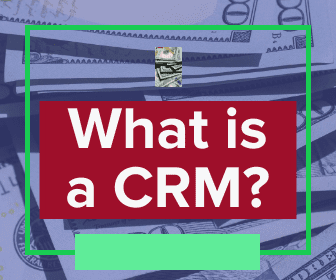Last updated Mar. 12, 2023 by Peter Jakes
Whatever your medium, skill level, or desktop platform, free drawing tools provide an accessible entry point for beginners (and are a godsend for artists on a tight budget). When selecting the best digital art and drawing software, it can feel as if Adobe owns the creative apps market. Designers frequently use industry-standard tools such as Photoshop and Illustrator. But this article will review the best drawing software for beginners to help you make a better choice.
The best digital art software can assist you in creating stunning designs for both desktop and mobile platforms. But, with free and paid-for options available, from Photoshop to Affinity, and many other fantastic options, deciding where to begin can be a little daunting.
Photo editing has its photo editing software. Also, graphic design, digital painting, and everything in between has their tools. Regarding price, the best digital art software comes in all shapes and sizes, from pro tools with pro prices to completely free options. This article includes options at both ends of the price spectrum, from affordable to “not so affordable.”
Best Drawing Software: Windows, Mac, or iOS?
These drawing software programs are compatible with all major operating systems and the best drawing tablets available. Hence, you don’t need to worry if you don’t already have a digital art setup as a beginner digital or graphic artist. Some are good with graphical illustration, and some do better with vector drawings. Some of the apps are free, and some are paid versions only. Some paid versions are better suited for image manipulation, 3d modeling, hand drawing, or mimicking. However, a lot of the best free options are suitable for beginners.
What Is Drawing Software?
Drawing software is a computer program that allows you to create and view art on your computer. These tools can be simple or highly complex, depending on features and integrations. Paint was most likely the first drawing software that most of us encountered.
However, the market now has far more excellent drawing software, like audio editing software. Most drawing software is highly customizable, considering the breadth and variety of their applications. You can digitally materialize your ideas as a beginner digital or graphic artist with the help of a screen, a keyboard, and a mouse. In addition, unlike traditional art, these tools allow you to draw, delete, and redraw with the click of a button.
AutoCAD and QCAD are excellent examples of such tools, which are widely used for civil, mechanical, and electrical engineering designs. In addition, aside from engineers and students, professionals widely use these tools in the fields of creative and fine arts, tattoo artistry, T-shirt design, and other areas.
Types of Drawing Software
- Vector art software: This allows the manipulation of computer images and strategic commands
- Image editing software: Drawing applications under this category are used in photo editing and manipulation.
- 3-D editing software: A 3D application enables the design and development of 3-dimensional images and animations.
Related: 24 Best Social Media Management Tools, Apps, and Software
21 Best Drawing Software For Beginners
1. Adobe Illustrator (Best for professional graphic artists)
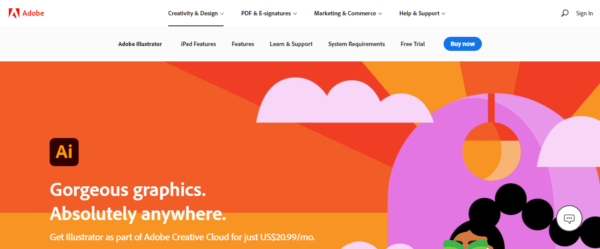
Adobe Illustrator is one of the most popular and best drawing software. It enables you to create high-fidelity graphical illustrations from the ground up. Adobe Illustrator is a fully loaded standalone application that can handle various art projects with varying degrees of technicality. It is packed with tons of plug-ins, tools, and resources. In addition, the drawing software accelerates the deployment of graphical projects after development when used in conjunction with Adobe Creative Cloud.
A quick look at Adobe Illustrator’s history reveals that it was created in 1985. Adobe Stock library access for free resource packs and designs. Adobe Illustrator includes a seven-day free trial to help users become acquainted with the software’s interface and presets.
Adobe Drawing software provides educational discounts to students, 100GB of cloud storage, and free access to Adobe fonts when you subscribe to or renew a payment plan. In addition, because Illustrator is a vector-based program, the quality of your created artwork remains consistent even when scaled up to a large size.
Files are synced across all connected devices, allowing you to create or edit new work while on the go. Unfortunately, it has an advanced user interface unsuitable for beginning graphic artists.
Adobe Key Features
- AI assistance – Adobe sensei is an in-built assistant. It aids in precisely manipulating shapes and objects, eliminating the need for crooked pieces in your projects.
- Other app integrations – Third-party applications can be seamlessly linked with Adobe Illustrator. You can also access your portfolio accounts and save and edit projects.
- 3D images – When 2D images become monotonous, Adobe Illustrator has the solution. With the in-built, 3D images can be created.
- Professional drawing hardware – Its powerful image trace feature ensures that your work is precise and error-free, giving you more time to create stunning vector graphics.
- Hand lettering and calligraphy – This comes with powerful tools that allow for the customization of text templates, making each project’s message unique.
Reasons To Buy
- It has special three-stroke smoothing features.
- Adobe Photoshop integrates with various third-party applications for seamless sharing, including Facebook, Twitter, and Skype.
- It includes realistic painting tools for creating 3D images.
- They have a 7-day free trial.
- Adobe drawing software allows you to combine images to create new scenes, animation, and passport and stamp-sized photographs.
- Adobe gives a student discount on its software.
- It’s one of the most popular tools for both Apple macOS and Microsoft as part of Adobe Creative Cloud.
Pricing
US$20.99 per month though it has a 7-day free trial which you can check out here.
2. CorelDraw (Best for intermediate and professional graphic artists)
CorelDraw drawing software provides excellent vector designs to graphic artists of all skill levels. It includes the tools needed to create high-resolution designs. Its customizable feature enables a wide range of design development, from simple photo edits and icons to product mockups. So, what do you want to create?
CorelDraw is available in various packages, each carefully designed to help you unleash your inner artist, regardless of where you are in your design journey. They are as follows: – CorelDraw Essentials: This is ideal for beginning artists and those who like to dabble in the world of design on occasion.
Corel Draw’s updated perspective tool allows you to draw objects, illustrations, and scenes in perspective. As a result, it reduces the time typically required for perspective art projects.
Corel Draw made it to the list of the best drawing software because it supports iPhone images and objects in High-Efficiency Image File (HEIF) format. It provides real-time feedback, lives commenting on shared projects, and live file syncing across all linked devices. Corel Draw includes 7,000 digital images, and users can access templates in its cloud storage. Artists can also have their work featured on CorelDraw’s official website and marketing campaigns.
It supports various industry-standard file formats, including DWG, TIFF, HEIF, and EPS.
Corel Draw Key Features
- Export docker – With the new export docker feature, you can create a list of objects and workspace projects to export with a single click. It’s a valuable feature because it’s adaptable and saves time.
- Bitmap photo effects – Well-known bitmap effects such as colorizing and sepia can be created, adjusted, and experimented with.
- Object management – The object docker can change the stacking order of objects, fill objects, and manipulate and format objects in different workspaces.
Reasons To Buy
- CorelDraw drawing software provides a 15-day free trial and a 30-day money-back guarantee.
- No matter which format you use to export your drawing, the tool always provides flawless color consistency, which helps logos and brochures stand out.
- It has a remarkable Gaussian blur feature as well as prominent interactive sliders.
- CorelDRAW supports efficient font filtering.
- The design space can be quickly and thoroughly customized.
Pricing
The Essentials package: is appropriate for infrequent graphic users and creative consumers. As a one-time app purchase, it costs US$155.00.
The standard package is suitable for graphics enthusiasts and small and medium-sized businesses. It costs $419.00 as a one-time app purchase.
The Graphics Suite package: for Windows and Mac is priced at US$399.00 per year or US$785.00 for a one-time purchase with a 30-day money-back guarantee. The plan is designed for large corporations and professionals.
You can begin your free trial here.
3. Affinity Designer (Best for Beginner graphics designers)
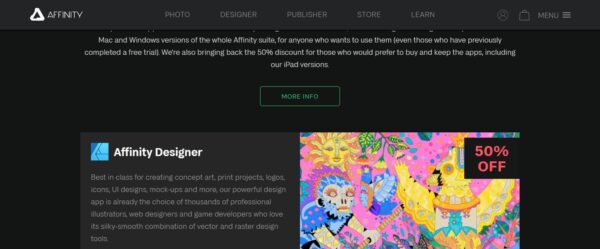
Serif created this award-winning vector graphics software for macOS, iPad, and Microsoft Windows. It was initially designed for macOS only, but a PC version was released in November 2016. It’s required for realistic illustrations, icons, print projects, interface designs, mockups, web graphics, typography, and pattern designs. This software stood out as the best drawing software for beginners because of the light and simple user interface.
It uses modern hardware to increase the speed and fluidity of workspace projects without impeding the user’s creativity. However, because the app is not lightweight, it necessitates a significant amount of RAM and storage space.
The app runs on a 64-bit multi-core optimization and hardware acceleration, allowing quick in-app design and development. Affinity Designer toolbars and toolbar presets can be created and saved. It has a sleek and simple interface. Tool presets and options are automatically kept out of the artboard to help declutter the workspace and increase the user’s concentration.
A light or dark user interface is available for the drawing software. Hence, you can adjust this option to match the current daylight setting. In addition, users can create and save custom keyboard and menu shortcuts using its simple settings.
You can save snapshots of a document with Affinity Designer. Also, with its document autosave feature, you don’t have to worry about file loss during unexpected shutdowns. A 90-day free trial is available to help users become acquainted with the software’s numerous features.
key Features
- Tool Switching – This feature allows you to toggle between tools and switch between modes in a workspace.
- Live Gradient Fills – Using colors and gradients, this tool takes the stress out of designing. Transparency gradients can be applied to fills and outlines, and the nodes on this preset can be adjusted.
- Boolean Geometry in Real Time enables you to calculate the precise combination of shapes and outlines.
Reasons To Buy Affinity Designer
- It has Incredible value
- Affinity is excellent Photoshop compatibility
- The drawing software has Impressive tools and performance
Pricing
There is a fee of US$24.99 for Windows or Mac and US$9.99 for the iPad version of the software. So choose one and start designing now.
4. Krita (Best for Students and Beginner artists)
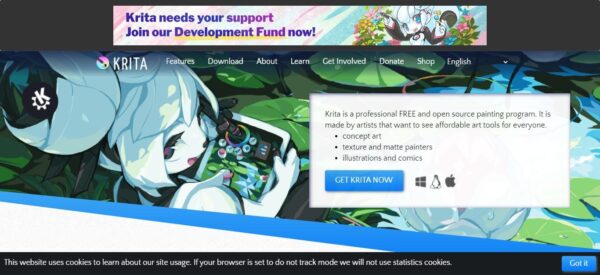
- Supporting System: Windows, macOS, Linux, Android, and Chrome OS
Krita is a professional design software that is gradually winning the hearts of visual artists and designers alike. It uses tool options and presets to create powerful artworks and projects. It is ideal as the best drawing software for beginners and is optimized for less powerful personal computers. It has an excellent interactive interface with dynamic tools but lacks image retouching tools.
It is a free and open-source application that includes simple tools for making paintings and drawings more realistic and comic books come to life. It is suitable for beginners and contains simple software documentation. In addition, the open-source feature allows user-generated app modifications to be integrated.
Krita supports using Wacom tablets and other supported tablets for drawing and illustration precision. In addition, because creativity on the go is an essential part of daily life, Krita includes mobile and tablet versions that you can download from mobile app stores.
Krita includes free templates for quickly creating beginner-friendly projects. It’s small and light and works on Windows, macOS, Linux, Android, and Chrome OS.
Key features
- File recovery – Krita drawing software automatically saves as a compressed data file format, ensuring data recovery if a corrupt or broken file is saved. All you have to do is use an archive manager to open and extract the content of the damaged file.
- Image separation – It has a unique image manipulation feature that allows you to separate an image into various components.
- Brush preset creation – Because Krita recognizes that the artist within you is constantly evolving, they included the ability to create something different from the standard app’s preset. As an app user, you can create and modify new brush presets based on your work style and flow.
- AI assistant – A special assistant system facilitates shape manipulation and modification. The tool options panel allows you to choose the type of AI assistant.
- Its frame-by-frame raster animation allows you to animate image layers. In addition, imported images can be converted to animation in the workspace.
- It also includes audio options for making each animated cycle interactive.
- You can customize Plug-ins– Krita allows you to edit and create custom plug-ins that can improve workflow.
- Only Python scripts can be used to create these plug-ins.
Pricing
It is free and open-source. Find out more features here.
5. MediBang Paint (Best for amateur and professional comic bookmakers)
MediBang Paint is a simple tool designed for comic book and manga artists. It is a professional digital painting software that includes app integrations for creating high-quality art pieces.
MediBang performs its core function without interfering with your device’s RAM capabilities. It contains over 700 free materials and professional designs that help artists speed up their workflow. The user interface is easy to use and has a minimalistic design. It enables you to create comic designs using pre-existing images and graphics.
MediBang supports major image formats such as JPG, PNG, GIF, and BMP. In addition, it is compatible with Windows, macOS, Linux, Android, and Chrome OS.
Key Features
- Pre-made templates – The software includes free templates for manga and comics work.
- Cloud storage – The software’s unique storage platform allows files and workspace to be saved and accessed anytime and anywhere.
- Teamwork and collaborations – MediBang Paint enables users to work in groups, form teams, and collaborate with other teams on various projects.
- Files can be saved in various formats and viewed on multiple devices.
- The software’s unique storage platform also allows for sharing tools and resources.
- Brushes – Brush presets popular among manga artists, such as the G Pen, Mareping Pen, and Ink Brush, are pre-installed.
Pricing
There are no annual or monthly fee subscriptions as it is free to use. Start using it now
6. Inkscape (Best for beginner and intermediate artists)

InkScape is a free and open-source drawing program with a paid graphics program. InkScape stands out as one of the best drawing software because it is beginner-friendly, simple to use, and produces accurate designs for graphics and vector images. In addition, it only needs a small amount of RAM to create and design high-quality graphics and vector art.
The user panels and interface are simple to use, but the sidebar panels are challenging to reopen after being accidentally closed.
In addition, when creating high-fidelity artwork, the app may initiate a force-close action. If this occurs, make sure to close all other applications and restart the application.
The themes and icons of this drawing software can be changed; consequently, each tool and preset has the option to be modified. The keyboard shortcuts are quick and straightforward to use. It expedites the creation of clean, scalable SVG files. Its pre-installed editing tools make it simple to edit bitmap graphics, and it is community-based and supported.
Key Features
- Compatibility – It is backward compatible with older operating systems.
- Export options – Inkscape allows you to save multiple designs contained in a single document as a whole or separately and export them all at once.
- Spiro mode – When using the pen tool, this option is available. It is a simple feature that allows you to experiment with different shapes and objects.
- Shapes can also be drawn without the use of sketches.
- If you are an illustrator, designer, web designer, or simply someone who wants to create vector imagery, Inkscape is for you.
- Adaptable drawing instruments
- Bezier and Spiro curves
- There is a wide range of file format compatibility.
- Text editor with a lot of capabilities
Examine the entire collection of features or give it a shot.
Pricing
- It is free to use across all supported devices.
7. Autodesk SketchBook (Best for all skill levels)
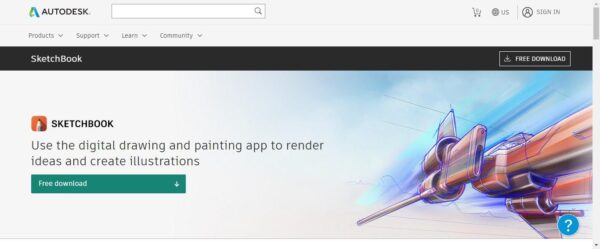
Autodesk software is excellent for creating engineered representations of ideas. We ranked it among the best drawing software for beginners because it can be used on smaller devices. So, you don’t need a lot to get started with this drawing tool. The variety of sketching tool presets and resources aids in defining your design project. It allows you to be creative while on the go.
The disadvantages of using this software include limited scripting tools, file transfer that is not seamless across all synced devices, and the lack of pre-made word balloons. e downsides to using this software are limited scripting tools, file transfer is not seamlessly linked across all synced devices, and the absence of pre-made word balloons.
Key features
- The Flipbook animation tool allows users to create a wide range of in-depth sketches with motion.
- Sketch scan – This adaptable feature allows sketches to be scanned and imported into the software’s interface.
- Time-lapse – This feature allows you to record the entire design process of each project for future reference and comparisons.
Reasons To Use
- Perspective guides help in the creation of multiple-point perspectives in projects.
- Option for a curved ruler to draw curves and sweeps is available.
- It has a vast brushes preset panel and supports the creation of new brushes.
- Its intuitive symmetry and predictive stroke features let you create detailed designs and sketches.
Pricing
- Free to use across all devices.
8. Procreate (Best for all skill levels)

In contrast to the vector-based apps in this article, Procreate is a raster graphics software that perfectly creates detailed pieces of art with full color, texture, and effects. That is why it stands out as one of the best drawing software for beginner digital artists.
It aims to recreate the natural free-hand drawing done with a pen and paper and is specifically designed for tablets and mobile devices. Imported files from a camera can also be exported to Dropbox, and iTunes, as Photoshop PSD files, and shared in-app on various social media platforms.
One significant disadvantage of this drawing software is that the one-time purchase is rendered null and void when your device crashes or switches between devices. It runs on a Valkyrie graphics engine, which boosts the speed of built-in tools. As a result, it improves the overall performance of your device. Its advanced ProMotion technology allows you to paint at a rate of 120 frames per second. It handles everything, so you don’t have to.
Why Use Procreate Drawing Tool?
The brush presets and panels have limitless customization options. In addition, switching between layers in Procreate is as simple as a tap. This feature is handy when working on a project with multiple layers.
To meet the artistic needs of designers, all of its brushes are hand-crafted by professionals. Its multi-touch gestures improve the user interface and workflow. In addition, the filter panel includes easy-to-use industry-level finishing effects such as Noise, Liquify, and Chromatic Aberration.
Procreate has revolutionary brushes that intuitively incorporate the grain texture into the brush shape. As a result, it enables you to create artwork with depth.
Key features
- StreamLine – Turn your projects into beautiful art pieces with this tool that lets you create precise strokes with minimal errors.
- Complete font control – This tool creates art with depth and beautiful typography.
- You also get the option to import your favorite fonts right into your workspace.
- Creative digital effects – You can refine your designs with some different effects. Choose from the unique FX panel to make your gorgeous designs more appealing.
- Animation assist – Translate designs and create stunning 2D animations with this AI-assisted feature. Make use of the onion skinning, looping GIFs, and storyboards to bring your creation to life.
- QuickShape lets you create shapes with perfect geometry without clicking on the menu panel, buttons, and change modes.
- You can also share your art across multiple devices and with other people
Pricing
The iPad and mobile versions are available for a one-time fee of US$9.99. The Procreate app is surprising because it costs only $9.99 to download. There are no membership or renewal fees. You only have to pay for the app once.
This is a fantastic deal if you own an iPad Pro and an Apple Pencil. Every month, when you have to pay more for other apps like Adobe, Procreate becomes more appealing.
Procreate is worth a try for less than ten dollars, even if the features aren’t all-inclusive.
9. Adobe Photoshop (Best for all skill levels)
Photoshop is a world-class professional graphics software with simplified object manipulation which helps designers create product mockups, professional websites and mobile application designs, major photographic edits, fliers, icons and logos, and other typography projects.
Adobe Photoshop is a raster graphics software with tons of creative resources to help you develop innovative designs and transform impossible projects into realities.
Key features
- Video editing – Creating and editing videos with Photoshop is a sure thing. It packs an integrated and simplified panel that enables the production of surreal videos.
- Adobe Sensei – Adobe sensei helps precisely manipulate shapes and objects, so you don’t have to worry about crooked pieces in your projects.
- Other app integrations – With Photoshop, third-party applications can be linked seamlessly. You can also log into your portfolio accounts and save and edit projects.
- Neutral filters – You can choose from different filter options to create realistic patterns, icons, and images.
Reasons To Buy
Adobe Photoshop is one of the best drawing software because:
- You can access the Adobe Stock library for free resource packs and designs: Photoshop has a 7-day free trial to help new users get comfortable with the software’s interface and presets. Also, you get 100GB of cloud storage and free access to Adobe fonts when you subscribe to or renew a payment plan.
- Files are synced across all linked devices so that you can create or edit new work on the go: It comes pre-installed with an advanced user interface that isn’t suitable for beginner graphic artists and has special UI and UX design integrations.
- Social media posts can be created with various tools and presets: It doubles as a regular photo editing app that produces impeccable pictures and alterations. In addition, the easy-to-use license management and policies allow team members to be added to the same pan.
- Create files with different names or file formats when you click on the Save button: It removes the hassles of the overall file-saving process.
Reasons Not to Buy
Photoshop comes pre-packed with a few disadvantages;
- it requires a high graphics card to create top-notch design patterns.
- It involves a lot of RAM and storage space; it is not fully functional on a device with less than 4GB of internal memory.
- Since it is not vector-based software, the options for manipulating vector graphics are limited.
- It is a pricey application, so it is not a hit with amateurs and beginner graphic artists.
- The quality of your created artwork does not remain the same when scaled up to large sizes. This is because it is raster-based and utilizes the pixel convention.
Pricing
Adobe Photoshop comes at US$22.99, US$11.49, and US$9.19 prices per month.
The $9.19 plan for the first year has the features of Adobe Lightroom, lightroom classic, Adobe Spark, Adobe Photoshop, IPad photoshop, Adobe portfolio to build your website, photoshop for desktop, and 20GB of cloud storage.
After the first year, you can renew with the $22.99 plan, which has the most features and comes with 1tB of cloud storage. Another option is the USD 11.49 plan, which comes with 1TB of cloud storage but does not have a lot of features. You can check out the $9.19 plan here
10. ArtRage (Best for all skill levels)
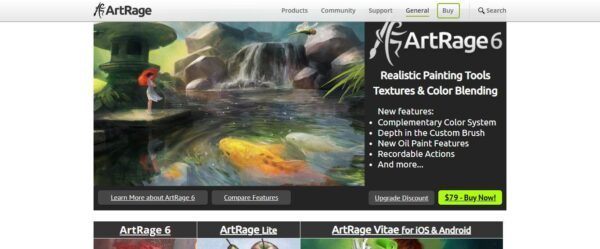
ArtRage is a bitmap graphics editor for digital art creation. It is one of the few bitmap graphic editors that gives complete control and customizable features. The drawing software is a digital artist’s studio that includes a full set of recognizable tools that imitates almost precisely the actual drawing. ArtRage is one of the best drawing software because it is a canvas for solid and expressive oils and delicate watercolors. In addition, it has a sketchpad with a complete set of pencils and a sheet of paper with a stack of wax crayons.
ArtRage’s work is to produce natural color gradients, smear and combine heavy oils, draw with pencils and shade with the tip of the pencil, make delicate watercolor strokes that react to the texture of the surface, and much more.
ArtRage drawing tool is supported and fully functional on Mac, Windows, iOS, Wacom Cintiq devices, tablets, and Android.
ArtRage Lite emulates traditional painting and sketching as naturally as possible. As a result, it’s simple to learn even if you’ve never used a digital art tool before, and it allows you to keep using your experience and traditional art talents.
Key features
- Individual script files – Script Files can be used to record and playback the design creation processes so that they can be accessed later, to recreate every bit and piece of the design.
- Script files can also be shared with other users in ArtRage. Users can also make notes, record, and playback annotations while making designs using the shared files.
- Script playback – You can play back script files at different resolutions and speeds across all connected devices.
Reasons To Buy
- It is appropriate for non-English users because it includes a comprehensive manual and documentation in multiple languages.
- High-quality designs and projects can be created using the built-in blend modes.
- The user interface is simple to use and navigate.
- ArtRage is suitable for beginners because it includes videos and guides on how-to-use the software for first-time users.
- The drawing software comes with various professional editing tools and presets, including Tracing and Reference Imaging, textured canvas, customizable gradients, and multiple layers.
- It is lightweight and requires only a small amount of storage space to function properly.
Reasons Not To Buy
ArtRage has a few drawbacks, including:
- It requires frequently paid upgrades;
- Its dimensions are in pixels, which limits the type of artwork that can be created
- The watercolor tool occasionally lags, making it difficult to use.
- The pencil tool in the PC version lacks the natural realism achieved when using an actual pencil.
- It can be challenging to get used to the keyboard keys and actions.
Pricing
- ArtRage 6 -buy at a one-time purchase of US$79.
- ArtRage lite -buy at a one-time purchase of US$29.90.
- ArtRage Vitae -buy at a one-time purchase of US$3.90.
11. Canva (Best for Individuals and Businesses)
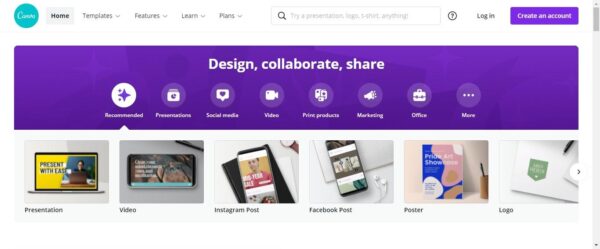
Canva is a graphics design software used to create social media content, presentations, logos, flyers, documents, posters, and other visual designs.
Every amateur graphic artist uses canva; hence, canva makes it one of the best drawing software for beginner artists. It was specifically created for iOS and Android platforms to help designers create and edit appealing designs on the go at no extra cost.
Canva drawing software is lightweight and compatible with various OS versions.
Key features
- Drag-and-Drop – This feature allows the creation of intricate designs from scratch with ease and speed.
- Scheduled content – You can create, edit and publish finished designs directly from Canva to various social media platforms.
- Live collaboration – Designers can share projects and ideas in real-time. The shared files can be accessed anywhere via supported and synced devices.
- Customizable templates – There is a template available for every design need. You can edit them to recreate new patterns, which can be simple or complex.
- Custom Search – This functionality makes it easy to discover images and elements you can use to create incredible designs.
You can search for and download specific elements that you can combine in a project.
Reasons To Buy
- Straightforward and simple to use The User Interface
- Available as a freemium application
- Drag and drop capabilities
- Quick and simple switching between screens or slides
- A massive collection of images, colors, layouts, fonts, and videos
- Available as a mobile and desktop app, as well as a browser-based version
- Rapid learning
Reasons Not To Buy
- It doesn’t have a wide range of image edit options
- The user interface may appear amateurish to seasoned graphic designers.
- The snap-to-position feature does not provide accurate results.
- It has many free professional editing tools and templates to help create something new. The pro version is available for education and nonprofit organizations. It is available to users in 100 languages and is beginner-friendly.
Pricing
- The Canva Free version is free to use.
- The Pro version is billed at US$9.99 per month and US$119.99 per year.
- The Enterprise version is billed at US$30.00 per month per user. There is a 30-day free trial for the Pro and Enterprise versions
12. Gravit Designer (Best for designers of all skill levels)
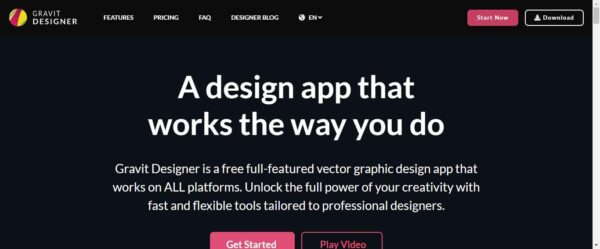
The Gravit Designer is a vector graphic design software that lets users create images, UI mockups, and website designs for print, social media, and export purposes. Gravit Designer boosts a smooth learning curve for first-time users. In addition, it has extensive community support with resources to keep you engaged and inspired.
The drawing software comes in free and paid versions so that you can choose the one best suited for your needs.
Key features
- Graphics imagery – creating designs is made easy with a wide range of tools and presets.
- It offers unlimited cloud storage for the Pro version and 500MB of storage space for the free version.
- The Pro version has an offline feature that allows users to create and edit designs without internet connectivity.
- It has a built-in function for touchscreen support.
- It has a 30-day money-back guarantee for the paid version.
Gravit Designer has a few drawbacks:
- Multiple team members cannot access shared files at the same time.
- No functionality allows for in-app testing of finished designs.
Pricing
- A yearly subscription of US$49.00 allows you to use the app’s Pro features. You can try the pro version free for 90 days
13. FireAlpaca (Best for Illustrators and Animators)

FireAlpaca is a free digital drawing program created by a Japanese software developer. It is compatible with devices running Mac and Windows operating systems.
It allows you to make GIFs and animated SVGs. Outside of the workspace, custom brush presets can be created and exported.
It supports ten significant languages. It is lightweight and processes designs quickly.
Manga and comic settings – It is fully equipped with the tools required to create custom and superior comics and manga.
Line art – You can turn on the correction feature in the line art to automatically correct lines and edges to achieve a smoother and more precise finish.
Key Features
- The features are fully functional on low-end devices.
- Brushes can be snapped to visual guides on the canvas.
- Gradients can be easily painted onto objects on the canvas.
- You can use it to create animated shorts.
- The brush panel automatically combines two colors to give each stroke a natural and artistic look.
Pricing
- It is free-to-use software.
14. GIMP (Best for Designers, Researchers, Photographers, and illustrators)

- Support system: Windows, macOS, Linux
GNU Image Manipulation Program(GIMP) is a cross-platform raster graphics editor on various operating systems. Because GIMP creates unique designs with fluidity, beginners will find this drawing software very friendly and easy to use. Furthermore, users can modify the software’s source code to suit their personal app needs.
Gimp gives you control over every aspect of your project. It is available for download on mobile devices as XGimp Image Editor via the App Store. Manipulation of the highest caliber. GIMP includes all of the tools required for high-quality image modification. The only restriction is your creativity when retouching, fixing, and creating artistic composites.
Key Features
- The use of 3rd party plug-ins is supported.
- High-quality image restoration and editing.
- The drawing software color panels and swatches ensure high-fidelity color reproduction across print and digital media.
- It helps create top-notch designs combined with free software such as Inkscape.
- GIMP is a hit among non-English speakers because it is available in 80 languages.
- It is capable of handling large professional projects and designs.
- Images consist of many layers of transparencies.
Key features
- Foreground selection tool – You can use it to extract foreground elements that are in focus.
Reasons To Buy
- Unique Artwork Creation: GIMP gives artists the ability and flexibility to transform photographs into genuine one-of-a-kind works of art.
- Elements of Graphic Design: GIMP is a software application for creating icons, graphical design elements, and graphics for user interface components and mockups.
- GIMP is free and open source software: The app can be expanded by integrating with various computer languages such as Scheme, Python, Perl, and others. As a result, there is a high level of customization, as evidenced by the vast array of scripts and plug-ins in GIMP.
The significant drawbacks are;
- The user interface is hard to use
Pricing
- It is free to use all supported operating systems.
15. Easy Paint Tool SAI
(Best for Digital artists of Different skill levels)
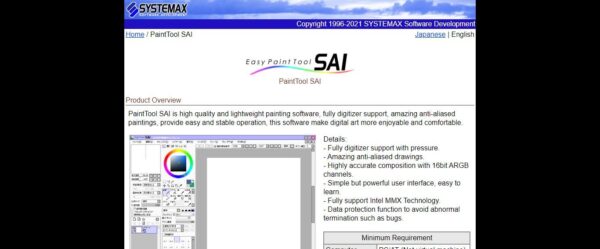
Easy Paint Tool is a small but powerful digital image manipulation program. The software’s features benefit digital artists and illustrators more than graphic designers.
Key Features
- Hardware support – There is a unique support for various input devices. Actions often used can be bonded to devise events to help speed up the workflow.
- Channel mixer – It provides powerful presets that help to improve your black/white images.
- It has a 31-day free trial version and provides tool support for anti-aliased drawings.
- The drawing software does not require a high-device GPU, and the interface is user-friendly and easy to navigate.
- Each task requires a different environment and is customizable in the user settings. For example, you can stack the interface into other tabs.
- It features a fullscreen mode that allows previewing and editing of the current artwork. In addition, it has a highly customizable interface.
It has a few drawbacks, including:
- no support for exporting files and editing them in other drawing software
- partial support for PSD file format.
- It lacks the features required for final image touches and edits.
Pricing
- PaintTool SAI offers only enterprise pricing licenses to its users, and you can purchase them for US$50.81.
16. Concepts (Best for Illustrators and Designers)
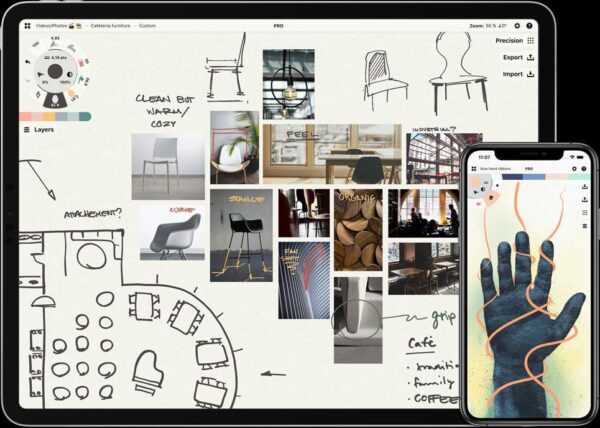
Concepts is a one-of-a-kind, versatile sketch app that works flawlessly on Windows 10 devices. In addition, it is explicitly designed for Wacom tablets and other similar-level touchscreen devices. So beginner artists can find it mobile-friendly.
The drawing software attempts to replicate the natural feel of a sketch pen against paper, allowing you to relax and fully immerse yourself in the creative design process. Concept asserts it is a successful hybrid vector-raster Fluid Engine that drives Resolution Independent Concepts – 64-bit precision with low and mid-level processing. It is a mobile canvas with infinite and precise strokes at any magnification level.
It is a performance-oriented app hence one of the best drawing software to start designing. Because it is optimized for high-performance 120Hz monitors and ultra-low latency styli like the Apple Pencil and Surface Pen, concepts are much more intuitive than any other drawing experience. It’s similar to paper but better.
In Concept, you sketch without committing to anything. Concept drawing tools are adaptable, allowing quick revisions or experiments with fortunate accidents. You can duplicate, measure, and change the tool, line weight, or colors of anything you’ve ever drawn with a tap+hold.
Key Features
- Make Your Objects (MYOO) – Various hand-crafted objects can be stored and easily accessed. This way, quick and unique elements can be added to projects.
- A vast canvas that can be sectioned off for group illustrations and sketches.
- You can enable Velocity features on touchscreen devices for flexible sketches and drawings.
- Sharing capability allows you to sync and work on files with others effectively.
Pricing
- Essentials pack – for the free version for a one-time price of $9.99.
- The Pro version – for $4.99 per month or $29.99 per year.
Read also, 17+ Best Streaming Software (For Twitch and YouTube)
17. Corel Painter (Best for Advanced Illustrators and Designers)

Corel Painter is raster-based digital graphics software designed to accurately simulate the elements of traditional media such as drawing, painting, and printmaking.
Corel Photo Paint now has new features. Replace Colors has been completely redesigned. Color pickers have been improved with eyedropper tools. In addition, a fully updated control has been embedded to make fine-tuning hue and saturation ranges easier.
Another new feature of Corel Photo Paint is the HEIF assistance. This new feature uses photos taken on iPhones that support High-Efficiency Image File (HEIF) for improved picture effects.
The new Docker changes provide quick access to essential and frequently used filters, allowing you to work non-destructively, quickly, and contextually. For example, the new Local Adjustment Mode makes applying a filter to a specific photograph area easier.
However, the drawing software’s high memory consumption is a significant disadvantage.
Key features
- Auto-paint – This feature allows the creation of powerful works of art.
- It offers users a 15-day free trial.
- Corel Paint is equipped with various professional drawing tools to help you sketch, draw, paint and illustrate to produce realistic art.
- It has support for stylus tilt and touch-sensitive devices.
- A unique artificial intelligence process that allows you to bring your photos to life.
- The concept art tool is optimized for film and game environment development.
- You can create and import custom palettes, brushes, and other custom content.
- The enhanced brush smoothing is perfect for precise illustrations.
Pricing
- The Corel painter full version can be purchased for US$429.00.
- You can also purchase the Corel Graphics tools at 33.25 USD per month or be billed annually at $399 with a 30-day money-back guarantee featuring 7 apps.
18. Clip Studio Paint
(Best for comics Illustrators and Painters)
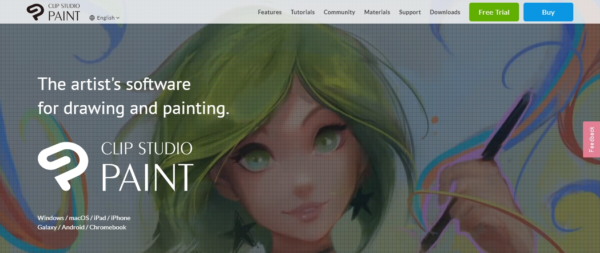
- Supporting System: Windows, Mac OS, iOS, Galaxy, Android, and Chromebook
Clip Studio Paint is an advanced digital comics creator created by a Japanese graphics software company. It includes a launcher on the user interface for accessing materials created by other users. This feature is suitable for group designers, hence among the best drawing software for beginners. Furthermore, you can export all downloaded resources and save them on your device in a separate folder.
The drawing software has an extensive asset library.
There are 2 different packages available to users, and they are,
- Clip Studio Paint Pro
- Clip Studio Paint Ex
The primary distinction between the two plans is the availability of single/multi-page comics and illustrations. Furthermore, the Pro package allows up to 24 frames for GIFs and animations, whereas the EX package allows unlimited frames for professional animations. Finally, the EX package will enable you to export and print multi-page files and convert images and 3D models into lines and dots.
Key Features
- 3D tool – This tool allows users to use and modify the available 3D models of characters, objects, backgrounds, and images to create new art.
- Stabilizer – This allows perfectly smooth and homogeneous lines to be drawn.
- Simplify Vector Line – eliminates anchor points in strokes and lines.
- Pinch Vector Line – allows users to move a line without moving its anchor point.
Pricing
- The Clip Studio Paint Pro can be bought for a one-time US$49.99
- purchase or US$0.99 per month.
- The Clip Studio Paint Ex can be bought for a one-time US$219 or US$2.49 per month.
19. paint.NET (Best For artists of all skill levels)

Paint.NET is image and photo editing software for Windows-based computers. It has an easy and innovative user interface, with support for layers, limitless undo, special effects, and many valuable and powerful tools. In addition, a lively and expanding online community offers helpful advice, lessons, and plug-ins. You also have the opportunity to build your own independent online forum community.
It is raster graphics editing software with an extensive resource base, layer support, file history recovery, and various powerful and precise tools. Paint.NET depends on Microsoft’s.NET Framework 4.7.2, which is automatically installed if it isn’t already on the system.
If 64-bit mode is available, Paint.NET will use it. A 64-bit CPU and Windows x64 edition are required.
Paint.NET saves temporary undo/redo history data to your hard drive. As a result, your activities on an image and the size will determine the actual disk space requirements.
Key Features
- A well-ordered user interface.
- Users can access an “online consulting” feature and other helpful tutorials on image creation.
- Completed projects can be saved and exported in different formats.
- It is lightweight and does not affect the GPU of supported devices.
- Intelligent history recovery – You can return to any photo editing stage.
Some of the paint.Net drawbacks are;
- The brush presets are limited.
- There is no Burn and Dodge tool in the image edit tools panel.
- Texts cannot be corrected after applying other layers and effects.
- It does not support the CMYK color swatches.
Pricing
- It is free-to-use software. However, Microsoft sells it at $6.9
20. ibisPaint X (Best for Beginner Illustrators, Manga, and Comics Artists )
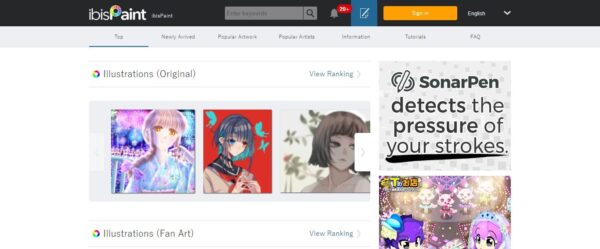
IbisPaint is a digital painting software with enhanced drawing and illustrating features that enable users to create sellable artwork. To create detailed designs, you can choose from 142 different pencils, canvas, layers, and tool presets.
On the go, you can create, save, edit, and sync across all supported devices. It is simple to use and suitable for beginners. It comes with free design content and presets, and files can easily be imported and exported.
It is available for download only on mobile and tablet devices.
- Some of its disadvantages are;
- It does not have support for third-party plug-ins and tools.
- It is not suitable for professional artists and illustrators.
- You can only create an ibisPaint account with Twitter or Facebook.
- The user interface is unappealing.
Key New features
- It is beginner-specific – There are not many software’s targeted at amateurs, but IbisPaint is different. It allows beginners to build and develop their creativity at their own pace.
- IbisPaint has new features like making stock photos you can sell and easily paste into illustration backgrounds.
- Easier to add hexadecimal color codes
- Addition of filter art (cross filter) and filter style (Good ray), and filter artistic (bloom)
- You can now select a wider variety of sizes in the canvas size selection window.
- Custom brush installation from the online gallery
- 6 Image interpolation methods
- Layer support for moving and transforming folders
Pricing
- It is free to use on all supported devices and operating systems.
21. Blender
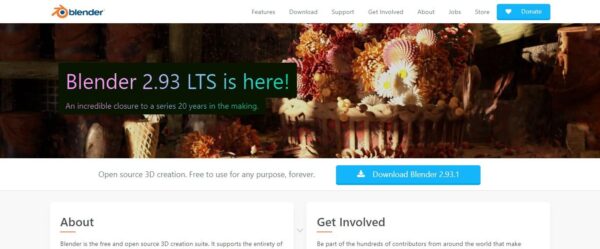
Blender is a free and open-source 3D animation, modeling, rigging, simulation, composition, renderer, and motion tracking software. Blender is one of the best drawing software because it doubles as a graphic software and handles 2D animation pipelines, like other video editing software.
Specialists create Blender from various fields around the globe, including a strong path-trace engine that produces real-world results. It contains advanced sculpting and other capabilities that allow you to create and change models easily. You can customize Blender’s interface, which lets you change the fonts, layout, filters, colors, and others. Numerous add-ons users produce that can be utilized by anyone who uses the software.
Key Features
- Production-ready camera and object tracking
- High-quality rigging and animation tools
- Combination of 2D and 3D full animation
- Flexible Python Control Interface
- Connect with Blender Render’s API
Pricing
Blender is free.
22. ArtFlow Studio (Best drawing app/Especially Creative for Kids and Adults)

ArtFlow 2.0 is a sequel-released version of the Artflow app with over 70 brushes, smudge, an eraser, and a file tool. Kids and adults can benefit from using ArtFlow. The app allows children to be more creative and have fun with it. In addition, the software supports pressure-sensitive pens, making it feel more like drawing on an actual canvas.
Many recent changes exist in the user interface, underlying painting, and layer engine. Notable vital features of artflow studio include: New stroke blending – no more artifacts with low opacity or low flow brushes (and thus much smoother and better-looking airbrushes)
Key Features
- New, Holo and material- design inspired UI, with new workflow
- Up to 7–16 layers with 11 different blending modes and global opacity
- Per-brush blend mode and sRGB support
- Selection and selection mask (selection tools include lasso and magic wand)
- New brush engine with multiple new features
- Separate flow (tip alpha) and opacity (stroke) control for brushes
- Device orientation support (portrait/landscape)
- Universal brush support: each drawing tool uses brushes
- Non-incremental flow and pressure simulation for touches
- 64-bit smudge and high-performance accelerated engine
- New transformation with deform support with infinite undo and redo
- Canvas rotation and active edge shortcut system
- Color adjustment (HSV, brightness & saturation, and more)
- Hi-res canvas – up to 2048×2048, 2560×2560 or 4096×4096
- Focal guide and pressure-sensitive support for devices with Stylus (SPen)
Reasons To Use
- Hires canvas optimization – large images are now much faster and available on a broader range of devices (including Nexus 7 2013)
- Memory management optimization – which means more layers (e.g., Nexus 10 now supports 3 layers in 4K)
- Tons of small (but valuable) UI changes (new shortcuts, fine-tuning controls, left-handed UI, and more).
Pricing
The app is free; however, if you desire to utilize more of its advanced tools, you can get them through in-app purchases.
23. Vecteezy (Best for Illustrators of all Skill Levels )

It is a vector graphics editor with many high-quality free resources that you can customize. In addition, it is browser-based software, so it doesn’t consume a lot of storage space.
Blend mode – It has a lot of blend mode presets that give each finished project a unique and artistic look
Key Features
- It has a simple user interface.
- Users can access a community of graphic designers and resources.
- It is lightweight and does not affect a device’s GPU.
- There are lots of customizable options and tools.
- It has a unique search feature that efficiently processes queries.
- Its powerful tools help you create art when you are time-crunched.
- It allows access to its free vector elements website, where you download sample product mockups.
- Some of Vecteezy drawing software’s significant drawbacks are;
- It does not have a wide range of tool presets.
- Layers cannot be stacked together.
- It does not support all file formats.
Pricing
- It is free to use across all supported devices.
Why Should You Choose a Good Drawing Software?
With digital drawing applications, you can make custom objects, manipulate image layers, retouch a photo, create new designs, and create other creative content. There are a host of free and paid apps to choose from.
Choosing digital graphics software based on your goals, requirements, and budget would be best.
If you’re on a budget or a beginner, you should consider getting a freeware application. If you’re considering drawing and illustrating comics, you should download software that does that.
If you’re a 3D graphics artist, apps best suited for 3-dimensional designs are the right option. If you are a photographer or editor, you should consider using software that primarily lets you manipulate and edit images.
How To Use Drawing Software or Digital Art Tools?
Though different drawing tools have additional features and functions, they are mainly used similarly. Here is an excellent example of how to use GIMP:
Step 1: Choose an app that lets you draw. Even if you don’t use GIMP, the steps that follow are the same.
Step 2: After installing the software, open it by clicking “File” and “New.”
Step 3: Choose the size of the drawing you want. You can start drawing with any tool you want from the many options. If you’re a pro, you probably know how to use all the tools. If you’re starting, you should take time to try out different tools.
Step 4: You might not know which tool to use because there are so many, so it’s best to try them all out first.
Step 5: Now, begin by drawing something simple. Learn to draw different shapes like circles, rectangles, and more. You won’t become an expert overnight, so it’s best to take your time.
Step 6: Save what you’ve done. Most of the time, you can save your work in PDF, JPEG, EPS, and other formats. You can save your file by typing “Shift+Control+S” or using the taskbar.
Most tools for drawing are simple to use. But there may be some specific, highly advanced tools used in business that are hard to understand if you don’t have enough knowledge.
Read also, 7+ Best Green Screen Software (Chroma Key Reviews)
6 Things To Look Out For In A Drawing Software?
Drawing software can be used in both a business and a personal setting. In each case, the needed features will, of course, be different. But the essential features you should look for in any drawing software are:
1. Pattern Recognition
In the world we live in now, software should let you make your art again. This is only possible if the software can record your strokes and other actions and then do them again. Because of this, pattern recognition is a valuable skill in the field of engineering drawings.
2. Color Consistency
Like on paper or canvas, colors can look different on a digital platform. In addition, other formats, like JPEG, PDF, and EPS, may have different brightness levels. Because of this, you need a tool that is always consistent, no matter what format it is. CorelDRAW is an excellent example of this.
3. All Encompassing Toolsets.
The basic drawing software has a drawing area, a painter, a marker, an eraser, paint brushes, lines and shapes, and more. A good program for drawing should have a palette with a wide range of colors. Also, like in 3D Slash, you should be able to make 3D effects and animations.
Also, artists should be able to use wet tools like acrylic and watercolor with their drawing tools.
4. The Software’s Integrations with Third-party Tools
A business may need to be able to easily import and export from and to programs like Word and PowerPoint. Because of this, drawing tools must have a lot of third-party integration. SmartDraw is an excellent example of an integration that works well.
5. It’s Property Computation.
A drawing tool in the business world should be able to do accurate calculations to simulate real-world conditions. This kind of accuracy is beneficial in fields like engineering and healthcare. For example, You can use ChemDoodle to simulate the properties of a drug, such as its boiling point, melting point, and angle of refraction.
6. Compatibility With Multiple Platforms
A tool that works on PCs, laptops, smartphones, and tablets makes business more accessible and helps people work together in real-time. So, choosing a drawing tool that works on multiple platforms is essential. One great example is Autodesk Sketchbook.
What is The Best Drawing Software For You
So regardless of your art niche, there is a design tool for you. In addition, some best drawing apps are suited for each device. For example, the best drawing apps for iPad are Procreate 4.3, affinity designer, Art studio Pro, Adobe Fresco, Free studio paint, Affinity Photo for iPad, Comic draw, Autodesk sketchbook, Pixelmator, etc.
The best drawing apps for Android are Adobe photoshop sketch, Sketchbook, simple draw, MediBand paint, ArtFlow, Dotpict, Ibis Paint, Infinite Painter, Adobe Illustrator draw, etc.
The best drawing app for iPhone is Adobe Photoshop Sketch, Clip Studio Paint, Adobe Capture CC, Adobe Illustrator draw, and Sketch Club App. Tayasui Sketches App, Procreate Pocket, Paper by FiftyThree, Icolorama S, Asketch Drawing App, etc.
The best drawing app for windows are Corel Painter, Krita, Adobe Illustrator, Rebelle 4, Clip Studio Paint Pro, MediBang Paint Pro, etc
See also, 16 Best Screencasting & Screen Recording Software
Conclusion
There are increasingly more drawing software packages available, even more than we have here. There are many parallels and certainly a lot of overlap. It’s well worth your time to consider why you want to work in digital art, what you want to achieve, what you’re working with, what kind of project you envision, and how capable you are.
Begin small and gradually expand; numerous free packages are available to test. These will increase your chances of finding exactly what you’re looking for. You may decide that the free ones are adequate; they are adaptable and capable of producing excellent results; however, you may wish to advance to a higher level in the future. That’s the problem with so many options; it’s not easy, but choosing the best drawing software for you can be enjoyable.
Frequently Asked Questions
Q: What is drawing software?
It is a computer program that is used to create artwork. These programs include a variety of tools for creating and editing images.
Q: Which software is best for drawing?
No one drawing software or its overall feature best answers this question. The “best” software provides users with all the required features while providing a good workflow. Many users also look for free drawing programs.
Q: What program can I use to draw on my computer?
You can draw on your computer with various drawing software for digital art. Most operating systems include drawing software such as Microsoft Paint or Apple’s Paintbrush, but these are limited in functionality compared to industry-standard software such as Adobe Photoshop.
Q: Which Drawing App is Best for PC?
The best drawing software varies depending on the user. What is ideal for one user may not be suitable for another. It all depends on your needs, experience, and abilities. It would be best if you choose software with all the necessary features and is simple to use.
Q: Are drawing software free?
You can get free versions of different programs on different operating systems that let you draw. There are also paid versions of many programs with more features and functions.
Q: What is the best drawing software for beginners?
Almost all of the programs on the list above are easy for beginners to use. But Krita and Corel PaintShop are the ones we recommend the most.