Last updated May. 3, 2023 by Charles Zemub
The Best Mp-3 Facebook Video Downloader for Mp3
Facebook is a friendly social media platform however, it’s difficult to download media files directly from the platform. Hence the need for Facebook video downloaders.
If you are looking for a Facebook video downloader to help you download videos that you can share with your family and friends or for marketing, check out this list of the best Facebook video downloaders for the one that suits your needs.
1. FB downloader.net
FB downloader is a free online user-friendly Facebook video downloader. You can use this video downloader to download your favorite Facebook videos in just a few seconds then watch them offline later.
This video downloader works well on operating systems like Linux, Windows, iOS, and Android. With this software, you can download videos in a high or standard-quality format. You can also convert the videos to M3 files.
How to Use FB Downloader
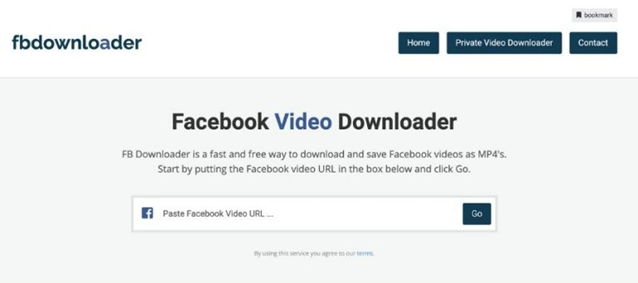
1. Get the Facebook video URL and copy it.
2. Go to FB downloader and paste the URL on the input field. Click on “Go.” The video starts downloading.
3. Right-click on the file when you are done and click on “Save As.”
Features:
- Works on all devices.
- Unlimited downloads.
- Save the file in both Mp3 and MP4 formats.
- Can download Facebook live videos.
- Can download private videos on Facebook.
2. Fbdown.net
FB down.net is a user-friendly Facebook video downloader. You can use this free video downloader to download videos from Facebook and view them offline later. It works well on both Chrome and Firefox browsers.
How to Use Fbdown.net
1. Copy the Facebook video Url by right-clicking on the video.
2. Head to fbdown.net and paste it.

3. Then click on “download.” Choose your download format( HD quality or normal quality).
Features of Fbdown.net:
- Chrome extension.
- Clear interface.
- Can download live Facebook videos
- Can download private Facebook videos.
3. Fastvid.com
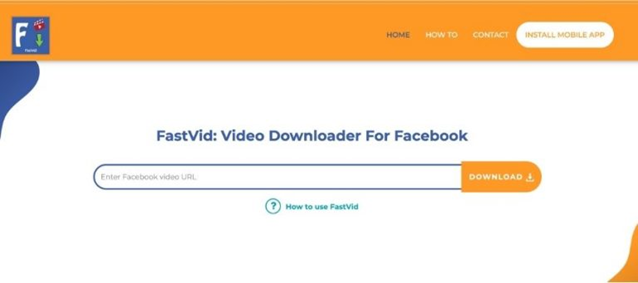
Fastvid.com offers high-speed downloads. This Facebook video downloader has a powerful, secure, and simple interface. The tool is completely anonymous as it does not track or store your history.
How to Use Fastvid
1. Copy the URL of the video.
2. Go to Fastvid’s input box on the website and paste the URL.
3. Click ” download.”
4. Save the video in any format of your choice.
Good Read: 15 ways you can make money with Facebook
Features of Fastvid:
- Speedy download.
- Highly secure.
- Completely anonymous.
- Easy to download videos.
- Simple interface.
4. Getfvid.com
Getfvid is an online Facebook video downloader that can convert media files into mp4 and mp3 formats. It has a simple and user-friendly interface. The free downloader is compatible with PCs, mobile phones, and tablets.
With this downloader, you can get your favorite videos with just one click. You can also save downloaded videos on your camera roll for offline viewing.
How to Use Getfvid.com

1. Right-click on the Facebook video and copy the URL.
2. Head to the Getfvid site and paste the copied URL on the input field.
3. Click on download and choose your desired download format.
Features of Getfvid.com:
- Can download videos in HD and SD quality formats.
- Fast download process.
- Can convert Facebook videos to audio files.
- Does not store history or videos.
- Has a Chrome extension.
5. Getfbstuff.com
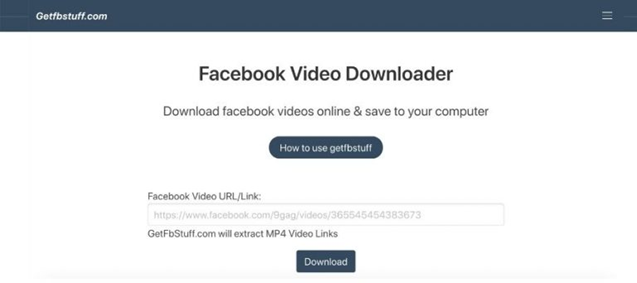
Getfbstuff’s Facebook video downloader allows you to download videos from Facebook directly to your phone or computer. You can download it in Mp4 format and HD quality. The free program has a nice interface with a fast downloading process.
How to Use Getfbstuff.com
1. Get the Facebook video URL.
2. Go to the Getfbstuff home page and paste the URL on the text box.
3. Click on “download” to start downloading the video. Choose your video quality and save it to your device.
Features:
- Suitable for all mobile devices.
- Works on all browsers.
- Does not store history or videos.
- You can download HD and SD video quality.







