Last updated Jan. 25, 2023 by Peter Jakes

Because it’s liquid and accessible, a savings account might be a good place to hold your emergency money. You may earn a competitive yearly percentage yield if you save in a high-yield savings account. Also, use savings accounts to save for immediate and long-term purposes.
The best intention is to save each month, but an unforeseen cost or a lower-than-expected paycheck makes it tough. On the other hand, you are making new contributions to your savings, which may be difficult. Also, increase your savings through this article, “How to Set Up Automatic Savings and Put Your Savings Money on Autopilot.”
Why Automate Your Savings?
Setting up an automated savings plan removes the guesswork from monthly contributions. You manage the initial setup with an automated savings plan, and then it’s hands-off the rest of the way.
If you’re ready to step up your savings game, it’s time to discover how to set up an automatic savings plan and why it’s such a great tool for money management.
Continue reading to learn how to automate your savings. There are several ways and tools available to assist you in increasing your savings.
How does an Automatic Savings Plan work?

An automated savings plan is straightforward. A regular deposit from your checking account into a connected savings account is set up. The deposit frequency is mostly determined by how frequently you get paid and your preferences.
Making automatic savings account deposits eliminates the need to think about it. In other words, money is deposited before you have time to think about costs or how much money is left over. And when you save automatically, you’re less likely to spend money on frivolous goods.
How to Set Up Automatic Savings
Setting up an automated savings plan is simple, thanks to modern technology. It’s usually best to open a savings account at the same bank as your checking account. Then, connect the two accounts. You might, however, link to another bank’s savings account.
You’re also not restricted to savings accounts. If the CD permits extra monthly installments, you can set up a recurrent automatic deposit into an individual retirement account (IRA) or a certificate of deposit (CD).
If you already have direct deposit via your company, having a portion of your paycheck put into your savings account is the simplest and most efficient method to start your automatic savings program.
It doesn’t matter if it’s $10 or $500—just putting this up will ensure that you save money every time you are paid. The remainder will flow to your bank account as usual to fulfill monthly expenditures and necessities.
How to Make the Most of Your Automatic Savings Plan?
Creating an automated savings plan is a financial step in the right direction. However, you must ensure that you have completed utilizing it. You may accomplish this by:
- Review your budget regularly to see if you have any spare cash.
- Establish specific short- and long-term goals for your automated savings.
- Put your money in a high-yield savings account to get the highest interest rate.
- Choose a savings account with low fees so that you can keep all of the interest you earn.
- Only take money out of your savings when essential.
Putting Your Money On Autopilot
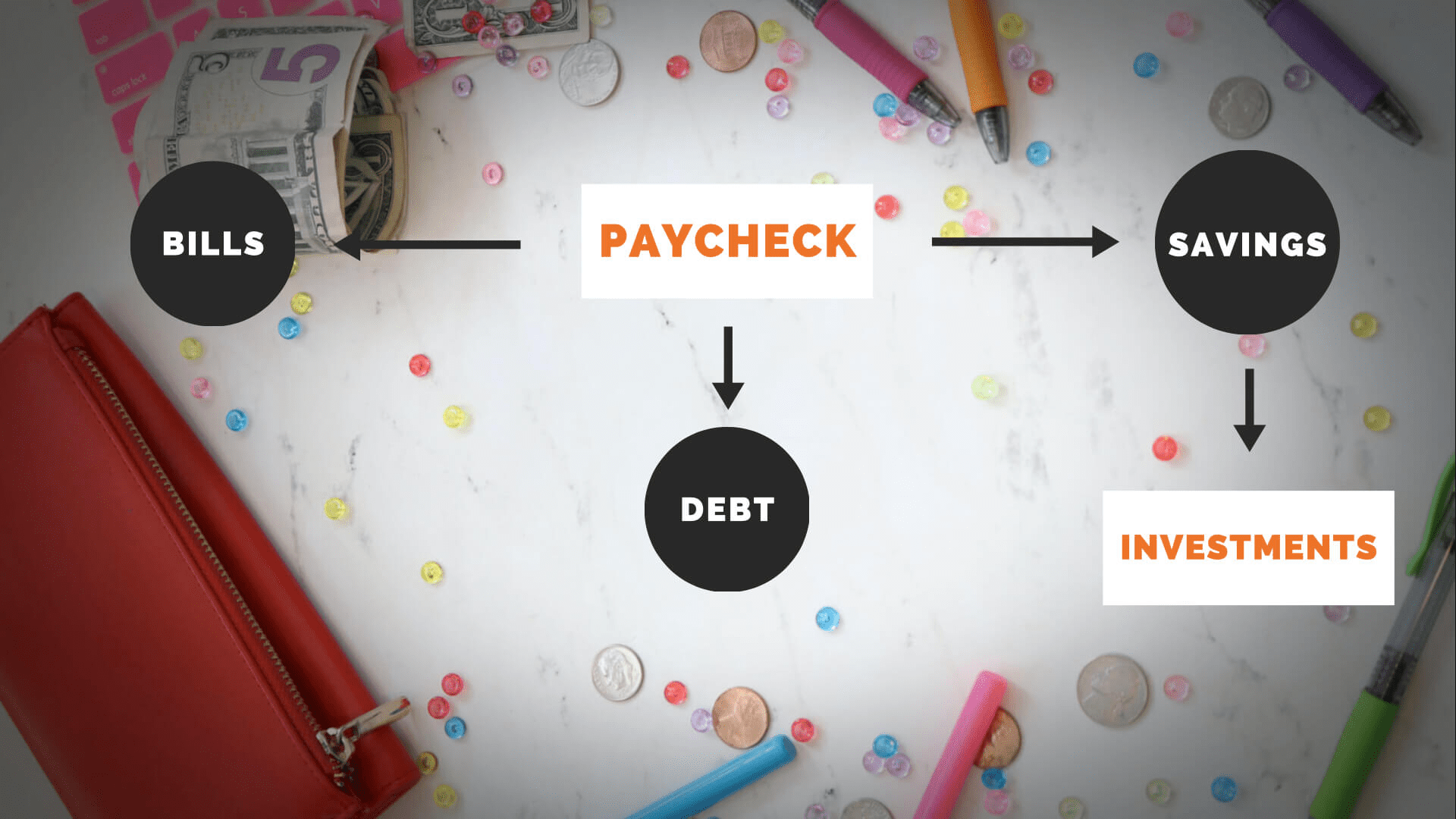
Whether you like it or not, your money will become more difficult as you get older. As a result, the simpler your financial system is, the better. Unless you operate a company or are married to separate money, two primary accounts—one checking and one saving—should be enough.
The Three Steps to Financial Automation
- Make your savings automatic.
- Set your bills to autopay.
- Make your investments run themselves.
Make your savings automatic.
Paying yourself first is the first step toward automating your finances. This technique involves putting a percentage of your earnings into a savings account as soon as possible.
First, you may pay yourself in two ways:
- Make sure your direct deposit is split across your checking and savings accounts (ask your HR manager for the form).
- Set up an automated transfer between your checking and savings accounts on the day you are paid. This process is simple with any online savings account.
Set your bills to Autopay
In How to Set Up Automatic Savings and Put Your Savings Money on Autopilot, there are several options, and I’ve ranked them in order of preference.
- Use a rewards credit card to pay: Some billers, such as insurance, cable, and cell phones, accept credit cards. If they don’t impose a convenience fee, this payment method is your best option. You can get one or two percent of your bill back in incentives, and you’ll have a third party between you and the biller.
- Set up a recurring payment using your bank’s online bill pay service: Setting up a recurring payment through your bank’s online bill pay service is the next best choice. You may manage several invoices from one location. You can easily suspend or adjust payments for many bills in one spot.
- Pay using an automated bank draft (ACH): In the past, if you wanted to pay a recurring payment automatically, you had to join up with the biller. You’ll also provide your checking account and routing information. Additionally, authorize the biller to automatically remove the bill amount from your checking account each month.

Make Your Investments Run Themselves
Follow these five simple actions to automate your financial decisions:
Make automatic contributions to a company-sponsored retirement plan.
A work-related retirement plan, such as a 401(k), is one of the easiest automated investment alternatives (k). If your employer provides this benefit, take advantage of it. At the very least, make the most of your company’s matching donation.
Many employers will match 50-100% of your contributions, up to your annual pay. You will lose out on a portion of your entire pay package if you do not take advantage of this chance. You’ve also helped automate your money by ensuring that you receive your full job retirement benefit.
Most company match programs end before you reach the 401(k) contribution limits of up to $20,500 for 2022. However, if you prefer your investing alternatives, you can still maximize this plan. This approach is excellent for investing in the stock market automatically.
Merge your savings and investment accounts.
Every five years, the typical person changes occupations. Unfortunately, many people forget to bring their 401(k)s. According to the Boston College Center for Retirement Research, Americans have left behind 24 million former 401(k) plans with $1.35 trillion in assets from previous employers.
While rolling over an existing 401(k) into an IRA may be inconvenient, it offers some advantages:
- Having all of your former work-related retirement funds consolidated into one account makes managing your investment portfolio much easier.
- Because some 401(k) plans have higher costs, it might save you money.
- Leaving your previous 401(k) savings in a lower-return investment might increase your results.
- If you have numerous brokerage accounts, in addition to merging your former work-related retirement accounts, you might consider doing the same. It would be easier to simplify and automate your investing if you had everything in one location.
Also, this is a good time to think about putting up new automatic investing accounts. For example, if you have children, you may wish to set up a 529 plan to assist save for their college costs.
Make investments in other retirement accounts automatically.
Due to high expenses or limited investment options, a 401(k) isn’t always the greatest automated investing option. You could put everything into your 401(k) and call it a day. Many people, choose to stop at their employer match because they’d rather invest the balance of their money elsewhere.
Set up a monthly transfer to your retirement account if you’re looking for another way to automate investing (IRA). Consider maximizing your IRA contribution. The IRA contribution maximum for 2021 is $6,000, or $7,000 if you’re over 50. If you’re under 50 and want to max out your IRA with a monthly payment, you’d set the automatic transfer to $500 each month.
Consider setting up extra recurring transfers to your consolidated brokerage account, 529 plan, or HSA if you have more money to invest. This is after you must have maxed out your retirement plans.

Create an automated investing strategy.
Consider automating investment purchases after you have regular money pouring into your retirement plans and other investment accounts. You can set up an automatic investing plan with several brokerage accounts. This strategy will keep your cash from piling up.
A low-cost index fund that mimics a stock market index like the S&P 500 is one of the greatest methods to automate your investments. Most brokers let you set up an automatic investing plan for your brokerage, retirement, 529 plan, and other accounts. Your automatic transfers will be invested right away.
Make dividend reinvestment automatic.
If you decide to invest in individual equities, consider setting up automatic dividend reinvestment. Most brokers will let you put your dividends on autopilot by reinvesting them in more shares of the same stock or fund.
The dividend payments will not accumulate in your account, collecting little to no interest until you decide what to do with them. Thanks to the power of compounding, automatically reinvesting earnings can dramatically enhance your gains over time.
Autopilot Subscriptions that Puts Your Savings Money on Autopilot
Subscriptions like Netflix, Hulu, and even your gym, have a way of draining money from your bank account. We do not recommend you stop using them, but never forget to cancel the subscription. You can now sign up with a few clicks online with apps like Trim. The app can assist if you’re one of the many people who have their subscriptions on autopilot and can’t seem to sit down and go through and cancel them.

Spending Categorization Apps for Auto Savings
Each software on our list has its features to help you save as much money as possible. The idea is to pick the one that best fits your spending habits and the type of your purchases.
1. Digit

Digit is a clever tool to forecast your future spending based on your transaction history. It transfers between $5 and $50 into your Digit Savings Account every three days. Withdrawals are simple and may be done by sending a text message to Digit. This will transfer the desired amount from your savings to you.
This software is ideal for those who don’t have a savings system in place. Also, those who don’t want to add another chore to their to-do list. Busy folks who don’t have much time to save money might use Digit to help them.
2. Acorns

Acorns is a hybrid platform that helps set up your automatic savings. Every transaction a user makes through Acorns is rounded up to the nearest dollar and saved as “spare change.”
The program then does something truly remarkable: it invests the funds in low-cost ETFs. This feature is why Acorns is such a popular app. Its savings-investments hybrid strategy allows consumers to dabble in the financial trading market safely and without danger.
The customer may choose which ETFs they wish to invest in depending on the ones that Acorns trades. The nicest aspect about utilizing this software is that you don’t have to keep track of or alter your ETF investments. When the value of your savings hits $5, Acorns does it automatically. Acorns also offer the option of setting up a regular investing arrangement.
Acorns is an excellent software for individuals who want to save and invest simultaneously however, don’t have enough time to learn about the stock market.
3. Empower Finance
Empower Finance links to your bank account and collects data on:
- Bills and payment cycles
- Subscriptions
- Loans and debts
- Earnings and credits
The finance app develops a “portrait” of your financial health based on this information. The program then creates spending budgets depending on the costs you incur through your linked accounts.
This program also assists you in setting money aside to deal with any bills or loans you may have. With this software, you can effortlessly track your expenditures and contribute to your savings account.
Empower Finance is a wonderful program for users who are just getting started with financial management. The features are simple, intuitive, and straightforward.

4. Qapital
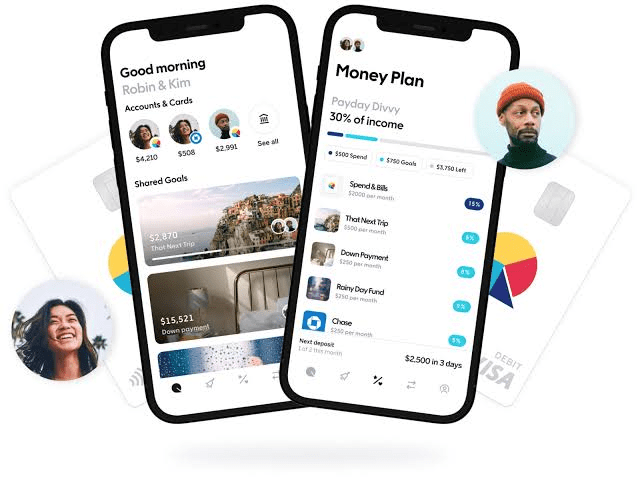
Qapital is an app for customers who want to set their savings on Autopilot. Its rule-based savings system lets users choose which expenses will trigger a savings event and how much they will save. The app is designed to save $10 for every $50 spent shopping.
Qapital is popular among customers who want a more goal-oriented savings approach. If you want to save $1,000 by the end of the year, you may use the app’s “Goals” function to set away a modest amount of money for this goal. This instance is triggered by a spending action.
You may even run numerous “goals” simultaneously, each with restrictions.
This software enables users to save effectively and concurrently for many objectives. It also assists customers in making wise spending and withdrawal decisions. This is because it’s budgeting capabilities enable effective financial management.
5. Chime
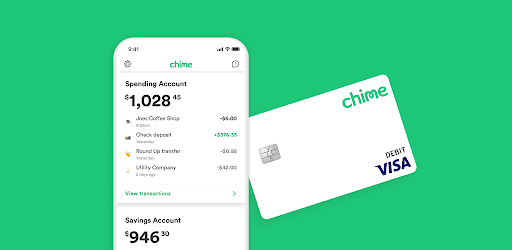
Chime is revolutionizing the financial industry. it is ideal for folks with little financial resources. Unlike other banks, the app does not collect minimum and maximum balances, overdrafts, foreign exchange, or maintenance fees.
Chime has no minimum account opening charge and offers simple bill payment transfer features. It has all the necessary features to get someone started in banking and finance management.
The SpotMe program, which allows you to get a fee-free overdraft of up to $200, is one of Chime’s most appealing features. Furthermore, after the negative balance is cleared, the customer has the choice to tip Chime – a healthier alternative to forced fees.
Users can also choose a second way to save when they get paid. To start a savings event in your account, Chime uses the conventional round-up-to-the-nearest-dollar rule. It also pays a 0.5 percent annual percentage yield. Finally, Chime may be set up to automatically deposit a 10% portion of your earnings into your savings account as soon as your paycheck arrives.
6. Keep The Change
The Bank of America created the “Keep The Change” app to provide automated savings to its account members. It does what it says: it automatically saves your change in a savings account.
The amount is paid when you use your BofA credentials to conduct a transaction. The change you would normally get in cash transactions is placed into your savings account.
This program allows you to save automatically. However, to register, you must have a Bank of America account. This requirement makes it difficult for new band members to join. The promises and guarantees are all more dependable because it is a bank that belongs to a real bank.
Keep The Change can take care of everything. You won’t need any other financial management tool to handle your automated savings or budgeting if you already have a Bank of America account. Additionally, the transfer into this app is more seamless for BofA users, and it is an enhancement.
Automated Savings’ Limitations

Setting up an automated savings plan will assist you in achieving your financial objectives more quickly. However, you should know a few things before making a move.
Watching Your Balances in Knowing How to Set Up Automatic Savings and Put Your Savings Money on Autopilot
Make sure you’re not draining your accounts to save money. If you don’t monitor your account balances, your automated bank transfer may lead you to become overdrawn and incur an overdraft charge. Consider other things on Autopay (such as utility bills) and when they will be debited when organizing your automatic transfers. This option will assist you in preventing running out of money.
Check for Fees
Always read the tiny print before using any automated services. You may be charged if you use an app or make recurrent transfers. You don’t want to be caught off guard by unexpected costs.
Pay Attention to Your Finances
Making an automatic savings program appeals to you since it saves you time and effort. You don’t even have to consider money, and some of it is still saved. However, this advantage may also be a disadvantage. Even when things are running smoothly, keeping an eye on your money is critical to ensuring you’re making the progress you want and fulfilling your objectives. Checking in on how much you’ve saved regularly might also help you stay motivated to reach your goals.
Automatic transfers have the potential to fail. You can overlook a duplicate or incomplete transfer if you don’t examine your transactions. Verify that everything is operating properly regularly.
How Automated Savings Help You Avoid Overdrafts
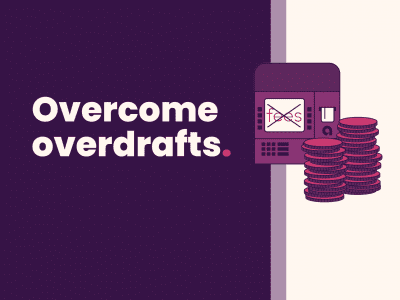
You have learned in this article “How to Set Up Automatic Savings and Put Your Savings Money on Autopilot” how enrolling in automated payments can help you cut down on the number of checks you have to write each month. In addition, lowering your chances of becoming overdrawn. Make a more realistic budget to ensure you don’t overspend. Do this when you know when you will take money out of your account for pricey items like bills and utilities.
Further Reading
- Our article on “50 best ways to make money from home” can help you look for the best money-making options for you.
- Read “Savings vs. Checking account” to know which option suits your financial situation better.
- Think it’s impossible to save up to $1,000 in a month? Our article on “How to Save $1,000 in a month” will tell you otherwise.
- More on saving. Do you know you are spending too much on utilities during winter? We’ve posted an article, “How to Save Money on Utilities This Winter,” to help you cut down costs on utilities during winter and free more cash to save.







![The Top Four Resources for Financial Literacy [2023]](https://paypant.com/wp-content/uploads/2024/06/The-Top-Four-Resources-for-Financial-Literacy-2023-768x512.jpg)