Last updated Mar. 24, 2023 by Peter Jakes
When you’re trying to stop junk mail, many options exist. But some work better than others. Here’s a list of the five best ways I’ve found to stop junk mail for good.
Unroll. Me
Unroll is a free service that unsubscribes you from unwanted mailing lists. It works with hundreds of email providers and will help you remove yourself from any emails you don’t want to receive anymore.
Unroll’s simple interface makes it easy to organize your inbox without digging through each email to find the necessary information.
You can also create custom rules so that certain emails always go into a specific folder or trash automatically when they come in.

PaperKarma
PaperKarma is a free app that allows you to unsubscribe from junk mail. The app will work with any mail, whether credit card offers or coupons.
PaperKarma is easy to use and free. It has iOS and Android versions, so you that use it on your iPhone or iPad and Avoid deon vices like smartphones and tablets.
The app works by scanning the barcode on the back of your mailer, then using machine learning algorithms to find out which company sent it (or if another company purchased them).
Once PaperKarma finds out who owns those companies, it will ask them not to send any more junk mailers in your name.

Catalog Choice
Catalog Choice is a free service dedicated to helping you stop receiving unwanted mail from catalog companies.
They have a free and paid service, which is more effective. The paid service costs $5 per year, but it’s worth it if you’re sick of junk mail clogging up your mailbox.
Catalog Choice, you can opt out of receiving any or all catalogs that come in the mail. They’ll send confirmation letters to companies on your behalf, so they know what’s happening.
If you want something even easier than Catalog Choice’s paid service but is still completely free, try Unroll. Me instead.
Unroll will allow you to unsubscribe from any email lists that give away your information without consent (and also make sure no one else has access).
Catalog Stop
Catalog Stop is a free service that helps you unsubscribe from catalogs. You can stop unwanted mail by mail, phone, or online and opt out of the same company’s other mailing lists.
This site allows you to unsubscribe from over 300 companies, including big names like Victoria’s Secret and Forever 21.
They also list all the major catalog companies and their contact information on their website.
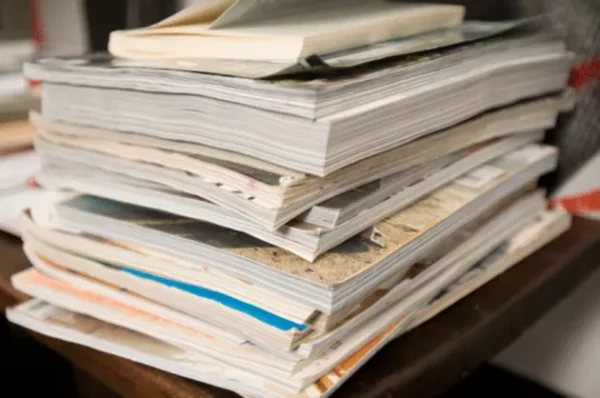
DirectMail.com
One of the easiest and best ways to eliminate junk mail is a service like DirectMail.com. This free service will help you unsubscribe from mailing lists, newsletters, and other unwanted mailings through a series of automated steps.
You enter the name or address of the company sending you their emails, and they take care of everything else. The only drawback with this method is that it only works with certain companies; if your junk mail comes from a different source, you’ll need to look elsewhere for help.
OptOutPrescreen.com
OptOutPrescreen.com is a free service that allows you to opt out of receiving credit card offers. You can also opt out of receiving offers from particular companies.
Opting out through this website helps you reduce the amount of junk mail you receive.
How to permanently stop spam emails on Gmail
Mailing out how to stop spam emails on Gmail permanently is simple. You need to follow a few steps.
There are two different ways to get rid of spam emails. You can use canned responses or filters. First, I’ll talk about the canned responses.
On the left-hand side of your Gmail is a drop-down box; click that and click “canned responses.”
You will see a little window pop up with a bunch of options, and you want to click the one that says, “Delete it,” and then click add. Then all you have to do is type in this email address “[email protected]” and then click done.
If you want to add multiple addresses, create a new one by clicking the little down arrow on the right-hand side of your screen, then click on “new canned response.”
Now that we’ve gotten rid of our spam email using canned responses, we will talk about how to filter out our spam using filters because some people don’t like using canned responses.
If you don’t like canned responses, filtering out your spam is the best option.
To start creating a starter, log into your Gmail account and then go back over.
How to stop junk mail USPS
1. Register your address with the Mail Preference Service. You can do this online or by calling 1-888-877-7778.
This will stop most catalogs and non-government mail from being delivered to your house.
2. Place a “No Solicitation” sign on your mailbox. This can be done through your post office or online at USPS.com/.
This sign on your mailbox does not mean you won’t get political email mailing. However, it will reduce the amount of junk mail you receive.
3. Call 1 800 ASK-USPS to opt out of all non-delivery notifications for one year, five years, or permanently.
4. If you are still receiving unwanted catalogs, call 1 800 ASK-USPS and ask them to disable delivery of those particular catalogs while leaving the rest of your mail untouched.
5. Consider switching to electronic billing, which usually doesn’t include junk mail as part of their packages.
Frequently Asked Questions
Why am I getting so many junk emails all of a sudden?
The answer lies in how spam filters are designed. Spam filters have historically operated on a “block lists” approach: they look at the email address of who sent the message and scan the contents of each message to see if they recognize any triggers or keywords associated with spam.
So, naturally, spammers have learned to use addresses that aren’t tied to their domain or have a part that looks like something a spam filter might catch (like @totallynotspam.com). They also try to make their messages as generic as possible.
How can I be removed from mailing lists?
If you’re trying to be removed from a mailing list, there are two main strategies: another type of catalog, flier, or advertisement you’d prefer not to see.
One is to call the company and politely express your displeasure with receiving the mailing in question. The other is to send an email directly to the address on the mailing.
Explain that your name was added to their list in error, whichever route you choose.
The first step is always to call the company. Many companies have special teams dedicated to removing names from their mailing lists, and they’ll have instructions for how it should be done that won’t be found elsewhere.
They can also walk you through what information must be included in your request for removal, which varies by company and sometimes by state law. It’s always worth trying this before you move on to the second option of sending an email.
A successful email removal request will require a bit of leg work on your part, but it’s still pretty easy.
These days most companies have an unsubscribe link at the bottom of every email they send out, so click it at the end of whatever material you’re trying to avoid receiving any longer.
What are the three types of junk mail, and how would you handle each?
I often wonder why we get all that junk mail and how we’d handle the three types if we had to confront them.
Direct mail: I’d toss it in the trash unopened. I don’t need a new credit card or loan.
Telemarketing/robocalls: I’d nicely answer the phone and say I’m not interested. If they wouldn’t stop calling, I’d tell them to stop calling me or else… something meant, like “I’m going to prank call your ex.”
Email: I’d unsubscribe. Suppose it’s something really important to me.
Why do emails keep going to junk?
Thanks to the wonders of spam filters, most of us don’t even notice when our email is going to junk. But sometimes, the system fails, and a vital email is critical. Why does this happen?
- Sometimes, the email filter mistakes a legitimate email for a spammer
- Sometimes, the email filter just doesn’t like the sender or recipient.
- There could be something wrong with your internet connection or server, causing it to get misdirected.
- You might have sent it to someone who has a similar name to a spammer or has been hacked, or has some other sort of infection.
The best way to discover what’s happening is to talk to your internet service provider. In many cases, they’ll be able to clear it up immediately.
Why do things go to my junk mail?
The first thing to know is that your email client is not perfect. It’s perfect, but it’s not perfect. Some spam filters aren’t excellent; others are tremendously aggressive or get it wrong SMEs.
One of the biggest mistakes I see people make is not training their spam filter properly. If you let one message through, the spam filter will likely assume that all similar messages are OKeven if they aren’t.
And then you’ll end up with a ton of junk mail. So, to keep your inbox clean and free from junk, you should check your spam folder regularly for legitimate messages that are getting caught in there.
In addition to this issue with your email client, some things can be set up incorrectly on our end. For instance, if someone accidentally types in the wrong address when they send you something, it could go to your junk mail instead of your inbox, and it might look like a legitimate message because the “to” field has the correct address on it.
Another reason may be when the message looks like spam, but the sender is someone who typically sends you an old coworker or an account you haven’t used in a while.
What makes emails go to junk?
You’ve probably noticed that some of your emails have gone to junk. Here’s why:
1. You’re using the wrong email address for your contacts.
Some email providers like Gmail automatically filter emails from “unknown” senders. So, for example, if you’ve started using a new email address but haven’t updated the contact in your address book, the recipient will have no idea who you are and will send it to the junk box.
2. You’re sending too many emails at once.
If you send multiple emails simultaneously, especially if they all come from one account, your recipients might think it’s spam and moves it to their junk folders. Try sending one-by-one instead, so they don’t think your emails are automated.
3. Your subject line is too generic (or too specific).
You want your subject lines to inform recipients what’s in the email without giving away what it says no blank subject lines.
Summary
Unroll. It is the best way to stop junk mail that doesn’t work because it also cleans up your inbox and unsubscribes you from stuff you don’t want to see.
Unroll. It is a free service that will unsubscribe you from all newsletters, deals, surveys, and more that you no longer wish to receive in your inbox.
It’s easy to use; go to the website, enter your email address, and hit “Unsubscribe.” The website will go through each of the newsletters for which they have permission (which is most of them), find out what type of content they send out, and then take care of removing them from any unwanted lists as well as removing any updates or new subscriptions associated with those sources from your account.
The only downside is that some sites may require specific steps before they can be removed but once achieved, it’s done forever.
Unroll. It is the best way to stop junk mail that doesn’t work because it also cleans up your inbox and unsubscribes you from stuff you don’t want to see.







