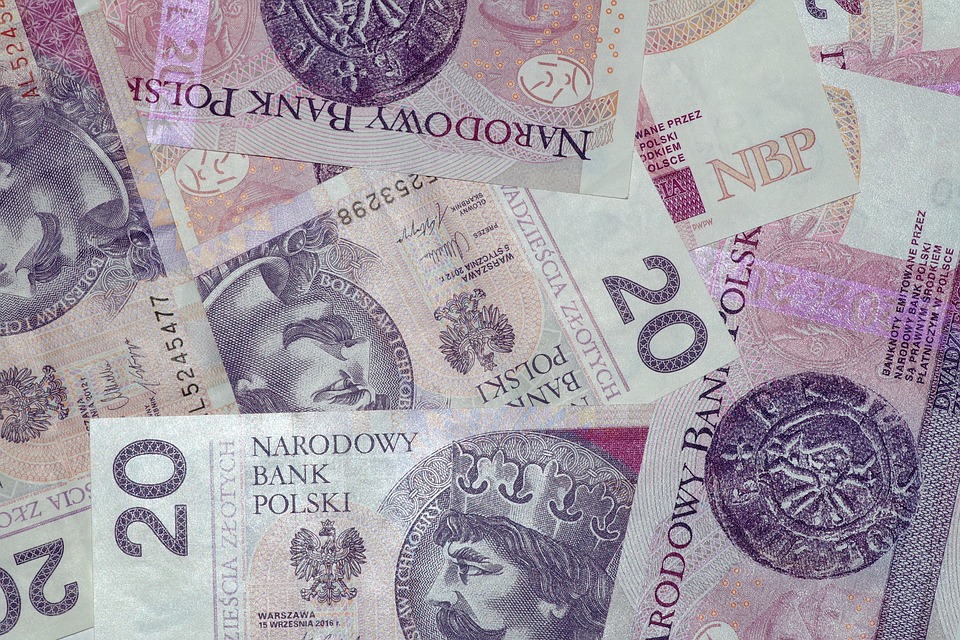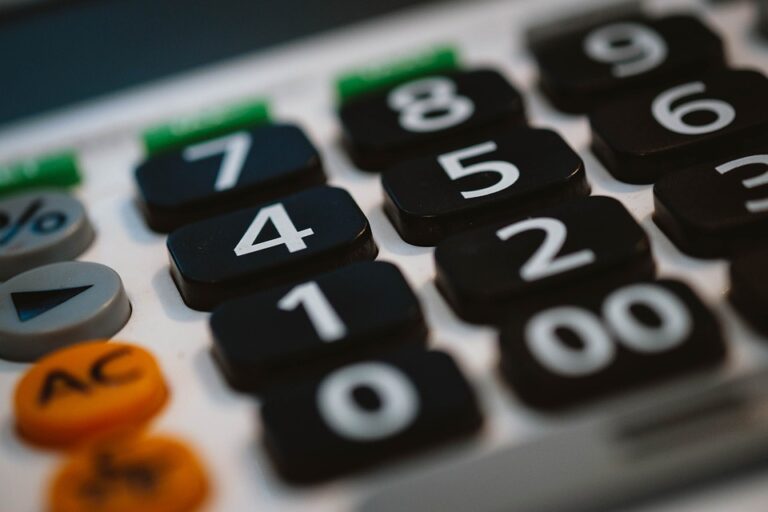Last updated Feb. 1, 2025 by Charles Zemub
In today’s digital age, where music and multimedia are often stored and streamed through online platforms, it’s easy to forget about compact discs, or CDs. However, CDs remain a valuable tool for those looking to store data, preserve music quality, and archive important files physically. With a wide variety of CD types available, choosing the right one for your needs can be daunting. Let’s explore the 16 types of CDs available in the market, their unique features, and which might be best suited for different purposes.
1. CD-ROM (Compact Disc Read-Only Memory)
CD-ROMs are used primarily for distributing software, games, and other data that the user only needs to read, not modify. They cannot be written to, providing a stable means of permanent data storage.
2. CD-R (Compact Disc Recordable)
CD-Rs are perfect for those looking to burn music, photos, or data files. Once data is written on a CD-R, it cannot be erased. This disc type is highly accessible and provides 700MB of storage.
3. CD-RW (Compact Disc Re-Writable)
Unlike CD-Rs, CD-RWs allow you to write and erase data up to 1,000 times. This functionality makes them excellent for testing data compilations and temporary storage needs. They’re slightly less compatible with older CD players compared to CD-Rs.
4. Audio CD
Tailored specifically for music, audio CDs are the traditional format for albums replicated by artists and music companies. They typically offer superior sound quality compared to compressed digital files.
5. Enhanced CD (CD Extra)
These CDs can store both audio and computer data. It’s a great option for albums that come with additional content, like video clips or liner notes viewable on a PC.
6. Vinyl-CDs
Vinyl-CDs are designed to look like a miniature vinyl record, providing aesthetic value along with functionality. They are primarily used for promotional music purposes.
7. Mini CD
At approximately 8 cm in diameter compared to the standard 12 cm, mini CDs can hold around 210 MB of data or 24 minutes of audio. They are commonly used for drivers or promotional demos.
8. Business Card CD
These uniquely shaped CDs are designed to resemble the size and shape of a business card. They hold around 50 MB of data and are often used for company presentations or promotional materials.
9. VCD (Video Compact Disc)
VCDs were created to store video content, offering a more affordable option compared to DVDs during their inception. While video quality is lower than DVDs, they are still used for certain low-budget video productions.
10. SVCD (Super Video Compact Disc)
SVCDs improved upon VCDs by offering better image quality and encoding, though they still didn’t reach DVD standards. They are primarily used in regions where DVDs have not completely taken over.
11. Photo CD
Introduced by Kodak, Photo CDs were used to store scanned photographs. Though largely obsolete now, they were once a convenient way to digitize photo collections.
12. Mixed Mode CD
These CDs contain both audio tracks and data sessions on the same disc. While useful, careful programming is essential to prevent audio players from reading data tracks as noise.
13. CD+G (CD + Graphics)
CD+G discs are mainly used for karaoke machines, containing audio tracks alongside simple graphics like lyrics or images that can be displayed as the music plays.
14. CD-DA (Compact Disc Digital Audio)
This is the technical standard for audio CDs, ensuring high-quality sound. It is the basis for albums and can hold approximately 74 to 80 minutes of audio.
15. CD-I (Compact Disc Interactive)
CD-Is were developed to provide interactive multimedia content. Though a commercial failure, they played a significant role in early multimedia developments.
16. CD-MO (Compact Disc Magneto-Optical)
This less common type utilizes magneto-optical technology for writing and erasing data. They remain rare due to the complexity and cost of their removable storage capabilities.
Which CD is Best for You?
Choosing the best CD type depends on your specific needs. For permanent data storage and software distribution, a CD-ROM is ideal, while CD-Rs suit those wanting to create personal music compilations. If flexibility in writing and erasing data is key, CD-RWs are practical. Music enthusiasts will appreciate the sound quality of Audio CDs, and collectors may find the aesthetic of Vinyl-CDs appealing. When selecting the best CD type, consider factors such as compatibility, storage requirements, and future-proofing your choice based on technological trends.
✓ Short Answer
Choosing the right CD depends on your specific needs. For permanent data storage, CD-ROMs are excellent. If you want to burn music or data occasionally, CD-Rs work well, while CD-RWs are ideal if you plan to rewrite data multiple times. Audio enthusiasts should opt for Audio CDs due to their sound quality. Promotional materials benefit from unique shapes like Business Card CDs. Consider the purpose—permanent storage, music, data alteration—and choose the CD that aligns with your intended use. Each type offers different benefits, enhancing your collecting, recording, or distributing experience.
FAQs
Q: Can CDs store video content effectively?
A: Yes, VCDs and SVCDs are designed for video content, although they offer lower image quality compared to DVDs.
Q: Are CD-RWs compatible with all CD players?
A: Not always. Some older CD players may not read CD-RWs due to differences in the reflectivity of the disc surfaces.
Q: Can I use Audio CDs for storing data files?
A: Audio CDs are optimized for music, and while they can technically store data, it’s not recommended due to format limitations.
Q: Are mini CDs still in use today?
A: While not as common as before, mini CDs are occasionally used for specific applications like software drivers or small-scale promotions.
Q: How much data can a standard CD hold?
A: A standard CD typically holds about 700MB of data or around 80 minutes of audio.